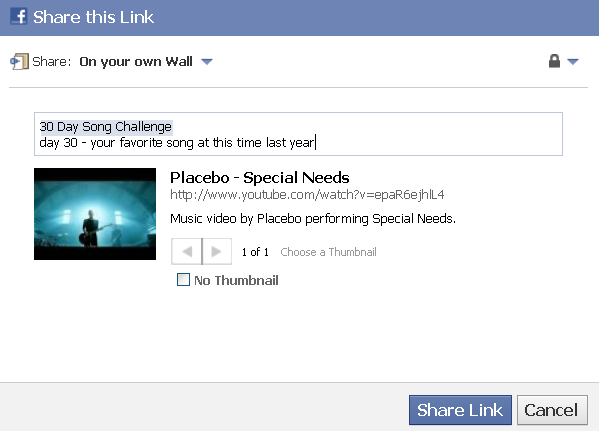I see many people have visited MusicKO as of late looking for information on how to play the 30 Day Song Challenge on Facebook. The post I recently published where I highlighted my 30 days of music seems to have motivated that.
I recall that I also had trouble getting started, so I decided to write this post. It basically tells you what to do in order to start posting videos once you have liked the page itself on Facebook.
This is the way it’s done:
1) Log in to Facebook.
2) Go to YouTube, and look up the video you want to post for that particular day.
3) Click on “Share”.
4) Click on the Facebook icon. This will open up a pop up (E, a separate window) that you will use to post the video to Facebook. This is done by addressing 30 Day Song Challenge (@30 Day Song Challenge), and then pasting (or typing) the information for that specific day (as found on the “Rules” section of the 30 Day Song Challenge page). This is the step that can confuse people. Look, a picture is worth a thousand words:
There. It wasn’t that tricky, was it? But we all definitely agree this info should be provided on the 30 Day Song Challenge page itself.